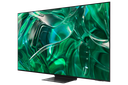QA77S95CAKXXT (77” OLED 4K, TV)
1 /shop/qa77s95cakxxt-77-oled-4k-tv-3021SKU:
N/A
Category:
- 30-day money-back
- 7-day returns
- Shipping: 2-3 Days
Specifications for QA77S95CAKXXT (77” OLED 4K, TV)
| Power Supply | AC100-240V 50/60Hz |
| Power Consumption (Max) | 305W |
| Color | Perceptional Color Mapping |
| Picture Engine | Neural Quantum Processor 4K |
| Sound Output (RMS) | 70W |
| Remote Controller Model | TM2360F |
| Object Tracking Sound | OTS + |
| Tap View | Yes |
| HDR (High Dynamic Range) | Quantum HDR OLED Plus |
| HDR 10+ | Yes |
| HLG (Hybrid Log Gamma) | Yes |
| Contrast | Self-illuminating pixels |
| Contrast Enhancer | Real Depth Enhancer |
| Dolby Digital Plus | MS12 5.1ch |
| Multi-View | Upto 2 Videos |
| Viewing Angle | Ultra Viewing Angle |
| NFC on TV | N/A |
| Resolution | 3840x2160 |
| Speaker Type | 4.2.2CH |
| Product Type | OLED |
| Screen Size | 77" |
| Operating System | Tizen™ |
| Digital Broadcasting | DVB-T2C |
| HDMI | 4 |
| One Billion Color | Yes |
| Video Communication | Google Meet |
| Wireless Dex | Yes |
| Web Services | Microsoft 365 |
| Bluetooth | Yes (BT5.2) |
| AI Upscale | Yes |
| Anti Reflection | Yes |
| Refresh Rate | 120Hz (up to 144Hz) |
| Dual Audio Support (Bluetooth) | Yes |
| Media Home | Yes |
| Auto Game Mode (ALLM) | Yes |
| Game Motion Plus | Yes |
| Super Ultra Wide Game View | Yes |
| WiFi | Yes (WiFi5) |
| Anynet+ (HDMI-CEC) | Yes |
| Dynamic Black EQ | Yes |
| Surround Sound | Yes |
| Data Broadcasting | HbbTV 2.0.3 (SG) |
| Samsung Health | N/A |
| USB | 3 |
| Bixby | US English, UK English, India English, Korean, French, German, Italian, Spanish, BR Portuquese (Features vary by language |
| Universal Guide | N/A |
| Optional One Connect Cable Support | Yes |
| Motion Technology | Motion Xcelerator Turbo Pro |
| Dolby Atmos | Yes |
| Smart Things Hub/ Matter Hub/ IoT-Sensor Functionality | Yes |
| Buds Auto Switch | Yes |
| HDMI (High Frame rate) | 4K 144Hz (For HDMI 1/2/3/4) |
| USB-C (Camera only) | 1 |
| Full motion slim wall mount support (Y22) | Yes |
Alternative Products
QA65S95CAKXXT (65” OLED 4K)

To install this Web App in your iPhone/iPad press ![]() and then Add to Home Screen.
and then Add to Home Screen.